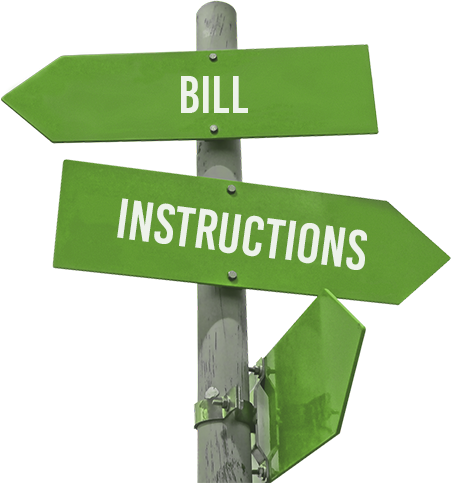BILL INSTRUCTIONS
As part of the new bill system conversion, we need you to register with the new system.
Registering with the new system is easy and will only take a few minutes by using the following instructions.
You will be unable to make online bill payments until you have registered with the new system.

- 1. Go to www.HomeSC.com/eBill
-
2.
Click on the “Pay Bill Now” button.
- Previously registered online bill pay customers: -Enter current credentials to be directed to a page to retrieve your new account number and security code. Document your new information then click "New Online Bill Pay Site." - 3. When the initial screen appears, choose “Click here to register.”
-
4.
You’ll then enter the registration portal. Enter the following information:
- a. Your new 10-digit account number: 0338XXXXXX
- b. Your security code: last 4-digits of your new account number.
- c. Your email address.
- d. Choose a new username.
- e. Set up a new password.
- f. Set up responses to security questions.
- 5. After these steps are complete, you will be instructed to log-in using your new username and password.