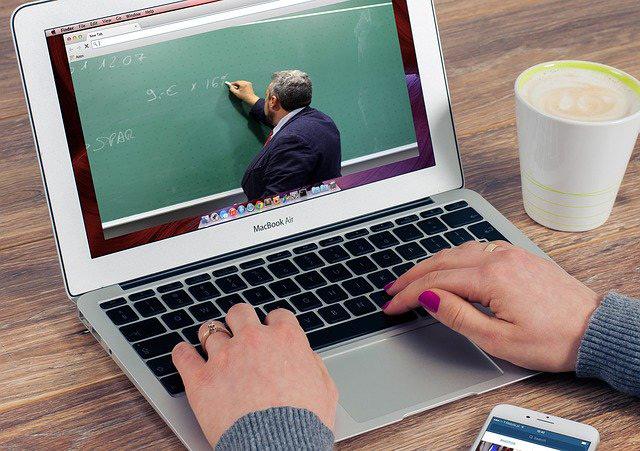
Pre-COVID-19, the internet was something that most took for granted, and it was just there as part of our daily lives. After experiencing quarantines and social distancing protocols, the internet is becoming a tool that we use to keep in touch with the outside world, including friends and family. However, the internet can keep us all connected in many ways that are both socially, mentally and emotionally engaging, helping us chase away any dreary news surrounding the coronavirus pandemic.
Creative Internet Uses
We’ve rounded up some of the best, most creative ways the internet is being used right now, so check it out!
- Free Virtual Tours - Did you know that several museums and parks are offering virtual tours? If you’ve always wanted to visit the British Museum in London or maybe even the Guggenheim Museum in New York, now you can - virtually and from the safety of your own home. To browse the full list of museums participating, click here.
- Art Classes - Always wanted to learn to paint, but either didn’t have enough time or were scared to showcase your less than average talent in front of people? Well, there’s no time like the present to learn a new skill! The artists at Heart Paint Party use Facebook Live every day at noon and teach free art classes. You can even view the previous day’s videos under “Videos.”
- Cooking Classes - Always wanted to get more cooking instruction? Tune in to Food Network’s Kitchen Facebook page and see Chef Michael Symon dish up some delightful dinner tutorials. His videos will also include a link to the recipe!
- Music Concerts - Miss the big crowds and live music? A variety of artists are taking their tours online and streaming live “virtual” shows to their fans. NPR has compiled a detailed list of live daily concerts, so check it out.
- Netflix - Join a Netflix Party! Now the service adds a feature where you can sync up with different locations and participate in a group chat with your friends, as though you’re all watching together.
- Fitness - Avoid the COVID-19 15-pound weight gain! Many fitness outlets and gyms throughout the nation are offering free, educational online classes, including workout challenges. Planet Fitness features free classes daily at 7:00 PM on their Facebook Live.
Educational Resources for Children
As more parents are filling the teacher role at home, online learning is playing a significant role in redefining the educational system. Here are some great resources for kids.
Younger Children
- Mo Willems holds 20-minute drawing classes on YouTube live.
- BrainPop offers a variety of educational programming for young children.
- NASA Kids Club has online educational activities that will keep children entertained.
Older Children and Teens
- For adolescents and teens that are studying foreign languages in school, help them keep their skills up-to-date with DuoLingo.
- Encourage kids to keep a journal and to help them brush up on their grammar skills. Grammarly is an excellent resource for children and adults alike.
- TED Talks offer a vast array of educational talks about endless subjects.
- Lynda helps kids delve more into topics that they already show interest in.
Work From Home Recommendations
Now, if you’re working from home during the pandemic, we have some great recommendations to help you get the most from your internet connection.
- Separate Work Space - Treat your home like you would your office - have a separate workspace. This will let you concentrate while you work, avoid the TV, other family members and potential distractions. We recommend a room that has a door so you can focus on your tasks at hand.
-
High-Speed Internet Connection - If you’re a Home Telecom customer, you’re well on your way to having a great high-speed internet connection. Here are some tips for your wireless router:
- Avoid placing the router near thick walls, major appliances or any metal to avoid interference with signal strength.
- Make sure your router is compatible with high speeds.
- If your home is more than one-story, place the router on the main level.
- Breathe and Take Breaks - When you work at home, you may find that you sit at home for more extended periods than if you got up at work and chatted with a coworker. Make sure that you take frequent breaks, let your eyes rest, get up and move around for a minute and remember to relax and breathe.
