Viruses, including software viruses often found in malicious email attachments, can self-replicate by spreading through your email contacts. They can also act as a relay for other threats and run in the background, collecting sensitive information such as logins and transmitting this data to hackers.
MyWiFi Xtreme operates at the network level, scanning all network traffic, not just individual devices, for potential threats.


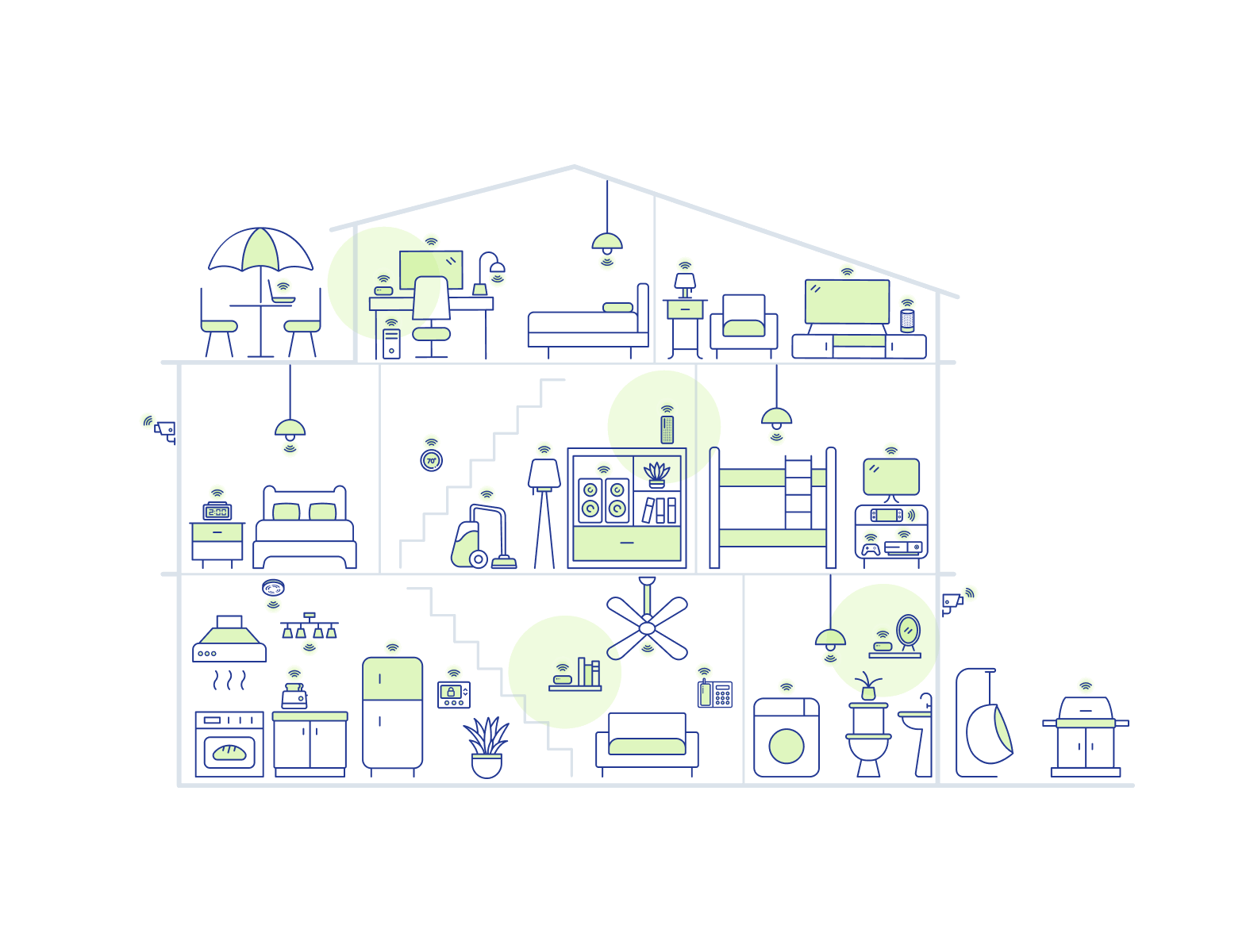

 LEARN MORE
LEARN MORE 





