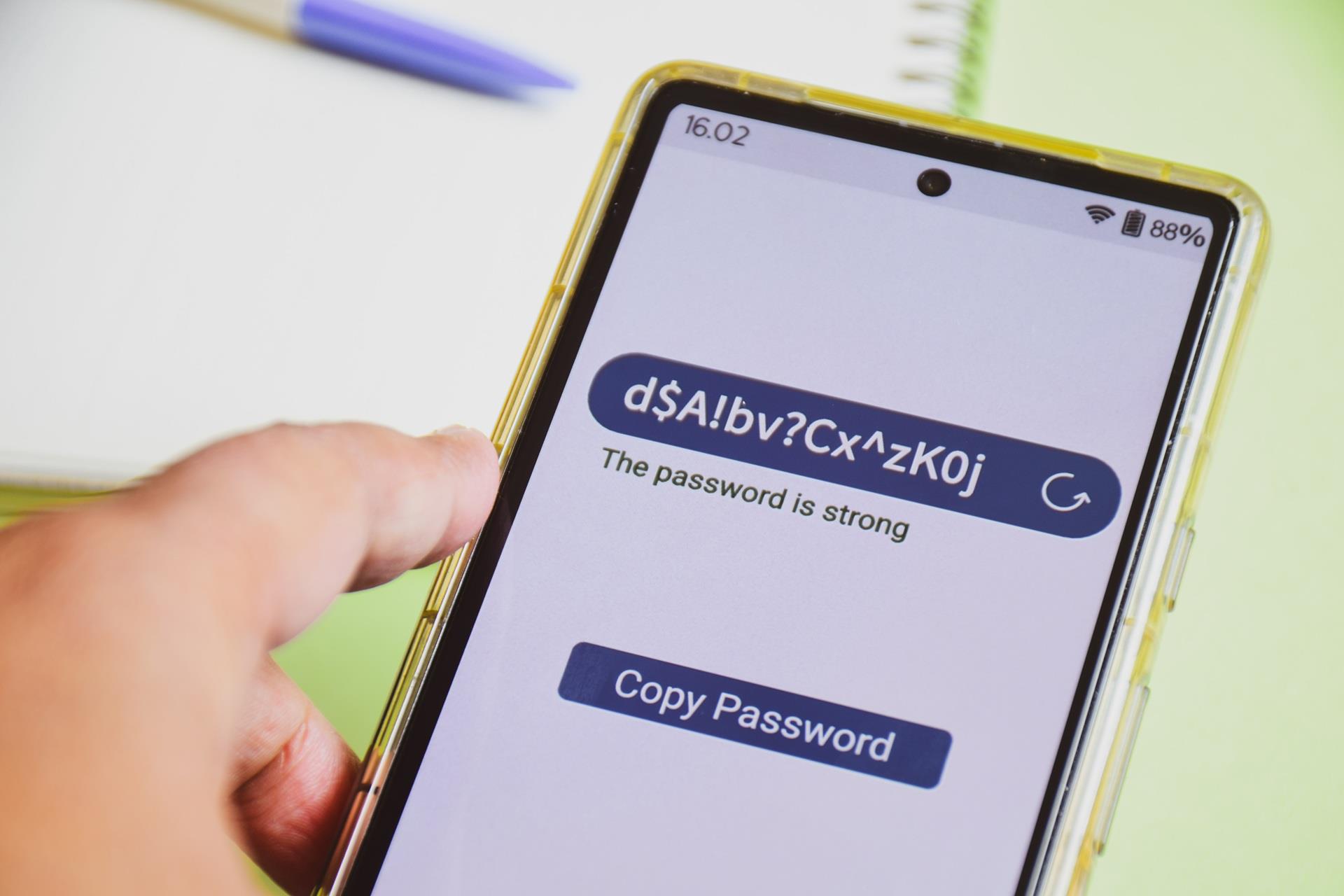
Create Strong Passwords and Find the Best Password Manager Apps
Never underestimate the importance of using unique, strong passwords. Passwords are vital to safeguarding your digital life. You wouldn't leave pre-signed blank checks or your credit card number lying around in public for someone to steal. Guard your passwords with even more caution. Learn how to create strong passwords (hint: not your dog's name) and the best password manager apps to help you stay organized, safe and secure.
How to Create Strong Passwords
Passwords should be unique and highly complex (don’t worry, this is where the best password manager apps come in later). To create more secure passwords, we recommend following these three tips.
- Use Unique Passwords – Every online account should have a unique password. Never reuse a password. If you use the same password across multiple accounts and one account gets compromised, you now have numerous compromised accounts. Many of the best password manager apps have automatic password generators.
- Create Long Passwords – The longer the password, the better, preferably 16 characters. According to the National Cybersecurity Alliance, an eight-character password can be cracked using advanced hacker software in minutes, but a 16-character combination would take a billion years to crack!
- Always Use Complex Passwords – Long gone are the days of using "Fido" or your name followed by "123" as your password. Passwords should include a healthy mix of numbers, special characters, capital letters and lowercase letters. Studies show that the strongest passwords are those that contain random characters and no names, dates or identifiable words.
The Best Password Manager Apps
If you feel overwhelmed creating passwords, many of the best password manager apps will help generate random passwords for you. Let’s further explore some of the best password manager apps, as recommended by WIRED.
- Bitwarden – Recommended as one of the best password manager apps, Bitwarden has passed audits and features a unique open-source code. That means Bitwarden's code is available for anyone to review for flaws and suggest fixes, which helps make the software more secure. Bitwarden is available in three tiers, including a free plan, and has apps available for Windows, macOS, Android, iOS, and Linux.
- 1Password – One of the best paid password manager apps is 1Password. It also offers apps for every major platform. One unique feature is "Travel Mode," which allows you to delete data from devices before traveling and then restore it once you've crossed the border. The travel mode feature could be helpful in situations where you're traveling abroad and don't want law enforcement to have access to all your critical passwords and data. 1Password offers several different types of paid plans, including individual, family, small team and business.
- Proton Pass – Proton Pass offers a free plan that includes unlimited storage, passkey support, extension support, mobile app support and device syncing. Proton Pass will also highlight weak passwords.
There are many password manager apps on the market. Other notable mentions include:
Home Telecom Offers Reliable Internet Services
Whether you’re browsing the internet or downloading a password manager app, Home Telecom wants to make sure you stay connected with our reliable internet services. Learn more about Home Telecom and our internet, video, voice, security and home automation and business services.
