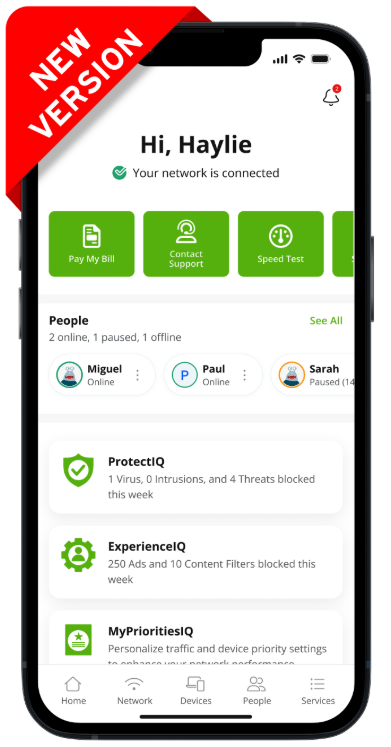
The All-New MyWiFi Xtreme App
Your Wi-Fi, your way! The all-new MyWifi Xtreme app puts you in charge of your home network. Whether you’re working from home, online gaming, doing homework or streaming TV, the all-new MyWiFi Xtreme app makes it easy to manage your Wi-Fi.
What’s In the New MyWiFi Xtreme App?
All the features you’ve come to love about Home Telecom’s MyWiFi Xtreme app just got even better.
- Redesigned Dashboard – Experience a more user-friendly redesigned dashboard that gives you easy access to parental controls, bandwidth testing and more.
- Optimized Modes – Quickly switch between optimized modes. Work Mode prioritizes video calls, Gaming Mode offers low-latency performance options and Entertainment Mode ensures smooth streaming on devices.
- Self-Installation – The all-new MyWiFi Xtreme app is now easier to connect, taking just minutes, regardless of your experience setting up home networks.
- Real-Time Alerts – You'll receive real-time alerts about any performance insights or network issues, helping ensure your connection runs at peak performance.
- User Profiles – View all devices connected to the network to help manage your household’s internet usage and prioritize devices.
- Security Protection – ProtectIQ safeguards your home network against any online threats from hackers or malware.
- Schedules – Schedule downtime or pause the internet to allow children to take a break from devices.
- Block Content – Block and limit content online, which is especially important for children.
Other Useful MyWiFi Xtreme App Features
The MyWiFi Xtreme app boasts numerous robust features, so we want to ensure that you get the most out of it, even if you haven't had a chance to explore it fully.
- Main Dashboard – The intuitive dashboard interface makes it easy to run speed tests, pay your bill, contact support and even see who is on your home network. The user-friendly design makes your internet experience easier.
- Online Safety – The MyWiFi Xtreme App provides an added layer of security to keep your home network safe.
- My Priorities – Manually prioritize devices for bandwidth, or explore our intelligent prioritization to detect your home's specific needs better.
- Individual Profiles – The MyWiFi Xtreme app features individual profiles, which make it easy to see who and how everyone in your household connects to the home network. You can view screen time, connected devices and app usage. If needed, you can schedule device breaks or pause internet access.
What’s the Next Step To Get the All-New MyWiFi Xtreme App?
If you're already a Home Telecom customer and have our previous version of the MyWiFi Xtreme App, update the app and log back in. Rest assured that all your current settings and data will be saved.
If you’re new to Home Telecom or don’t already have the app, follow these instructions to access the all-new MyWiFi Xtreme App.
- Download the app from the App Store or Google Play and choose “Sign Up” or “Log In.”
- Select “Set Up a New System” or “Replace an Existing System."
- Scan the QR code located on your router.
- Follow the next steps to set up your SSID and Wi-Fi password.
Don’t miss out on this FREE benefit with all internet plans! For more information about the all-new MyWiFi Xtreme App, visit Home Telecom.
